 Last version: Unity 2018.1.0b4 (beta)
Last version: Unity 2018.1.0b4 (beta)source 19Mb project, assets*
*Upgraded the 7-years old project, solved compatibility issues, have read lots of docs. It's up to date now (jan.2018). Have tested Win 64b.32b.standalones, running in editor scene view. No errors, 0 warnings.
WebPlayer is discontinued now because browsers are disabling such plugins, except old browsers maybe.
Unity will throw lots of errors for WebGL compile (or android, or iOS). Each platform is very much different and there is no universal code for them all. Or modify code as needed.
Description

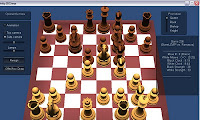
Hello, nice proyect, how can we download the 190mb source code? thanks.
AtbildētDzēstAll this code is only 106Mb now and is available for download. Cheers!
AtbildētDzēstGreat! Thank you. We'll be investigating the code and maybe using it for a uni proyect.
AtbildētDzēstThanks again! :D
Thanks for this entry!
AtbildētDzēstI will check it out :D
Hello Chessforeva ;-)
AtbildētDzēstI have just discovered the Unity 3D Chess Project.
I'd like to use this as a Base, for a commercial Chess Game. is this Project really totally free for Developers?
If you please could give me some Information about that?
Marco
Marco, use it as You like. I am not interested in chess commerce and have no time for product support, nor bug-fixes or further developments.
AtbildētDzēstI think, that for serious product Unity-Pro should be used, because then You could write c# code for UCI connection or chess servers via sockets. My demo-solution is a bit limited. And then for all mobile devices. Anyway, Unity is powerful as hell (suggest it very much).
Hi Chessforeva ,this is very nice game.i am trying to switch into mobile i am getting lot of errors(Array Declaration).Shall you help me.i mean you declared directly array.but mobile needs integer array,float array,char array, String array also.i am trying to change the separate arrays but still i have lot of errors.
AtbildētDzēstHi Subbu,
Dzēstdid you find solution?
19.04.12
DzēstArrays described here
Also good explanation here
Arrays can be:
1) fixed-length predefined (for floats and others);
2) dynamically created as lots-of-objects having key index.
Unity compiles in 2 stages:
Unity compile (syntax, assets,as Unity needs) and .NET build (compiles and links into exec.code - MS Studio .sln project inside your folder)
And therefore types for javascript variables should be (:int, :String) because compilers lose type info somewhere in-between inside.
Javascript (kinda browser's interpreter) is easier to use, but c# (read Microsoft) is closer to exec-code inside.
Maybe use c# for these data and just send data to other 3d-objects.
I hope, it helps, but I don't know.
Best regards,
Chessforeva
Hello.
AtbildētDzēstThanks.
Congratulations.
Only thing to improve: the pieces are not perfectly placed.
Yeah. Maybe pieces could move separately, having own path finding AI script.
DzēstI am planing to make a two player Chess game.I trying to swithoff AI but i am not finding to switch off AI.Please send me.
AtbildētDzēstThere is a 3d object for each engine in the scene. And the main controller script has object too with assigned script Scriptings.js, search for "DoEngineMovements" in it. This function sends messages (requests) to other 3D objects and they send back AI moves after (function EngineAnswer). So, there is no direct function-calls.
Dzēsti am using valli chess engine i removed other chess engines. "DoEngineMovements" in this function nothing is there. Just game winning ,game lose and game draw.you are calling your chess server(when statusTcp == 21).That time you are calling your TcpServer.i mean in script 4(Ch_socket.cs).you are calling your server "http://localhost:5050/IN_BUFFER.txt".I planing to use my own server for TWOPlayer game.
AtbildētDzēstIn fact, there are connections to freechess.org and to the old crafty.exe interface (via this local web-server) implemented. Just turn it off and hack the script as You like.
AtbildētDzēstCongratulations. that project as well, I wanted to ask if you have a math game. Unity3D developed?
AtbildētDzēstNo. I have not. Programming = math by itself.
Dzēsthi...
AtbildētDzēstFirst of all... Brilliant project. It's very impressive.
I'm making a similar sort of chess game. I have made the board and the pieces in 3dsmax and imported them in Unity in .FBX format. I have also imported the scripts (I only want to use the Valil engine).
Now, how do I go about using or applying the scripts to the pieces? Could you help me out? I'm pretty new to this stuff.
Thanks.
Trying to be short:
Dzēst1) create meshes for pieces (these FBXes and textures);
2) create objects-instances (8 white pawns as copies of white pawn mesh, etc...) and place them in a scene;
3) assign scripts to objects (mouse controller, piece behaviour on movements, chess calculations).
Read previous comments and scripts of source code.
It is too complicated to describe in comments, spend time and find best way. Objects can call functions of other objects, by the way.
Mouse capturing is in Scriptings.js.
Valil is not the only, other C# chess engines.
Best regards,
Chessforeva
Thanks a lot!!!
AtbildētDzēst:D
Really appreciate it!!
:D
Thanks! :D
DzēstHello once again!!!
DzēstI did whatever you said. Created the instances and placed them in the scene. When I drag and drop the movement script on the piece, it says the names don't match. :|
I tried to re-export the FBX with the names in the used in the scripts. Still doesn't accept. What am I doing wrong?
I'm really sorry but I'm a real amateur. Please be patient with me. :)
Thanks again!
Aha, I knew. Scripting can be done smarter (colliders/ready scripts created by others) or my way (simple MonoBehaviour class script assigned to object) that is not so smart but working.
DzēstThe main idea of controlling: 1) capturing events - you should "override functions" (OnMouseDrag() fxmpl, which is doing nothing by default) or 2) doing what you like in update() function working in FPS (frames per socond) manner (look status of mouse etc).
Don't expect drag & drop programming, scripting is coders' world.
Thanks a lot (again!) :)
DzēstSorry for being such a nOOb.
-_-
Hey, really great project. Nice work :)
AtbildētDzēstI've just finished creating my own chess pieces, but they are actually characters, like in harry potter :) Just needed help by replacing your pieces with mine. How do i do that?? Maybe later on i'll put in some animations for those characters too
thans :)
Docs about it. Open Unity, add 3D asset by browsing model in FBX format. I used Blender to export to FBX. Also OBJ of lightwave and zipped colladas are common formats. Model for the game engine should be triangulated (simplified) before importing, it can't be Ferrari model with thousands of polygons for rendering best ever pictures.
AtbildētDzēstCan you explain in general what the 5 script files do aka c0_4unity_chess.js, CraftyCall.js , JsJester.js ,RybkaCall , Scriptings.js ,and StockfishCall.js ??? (Couldn't completely follow the comments in the script)
AtbildētDzēstAlso can you give some details about the networking aspect ? I can see the code, but i'm totally lost. :(
Thankyou for this amazing work btw. :) and for helping us noobs out. :)
About networking. In general, network always means sockets. Unity normally is for game server. This means to set up Unity server solution (of your choice, fxmpl. or ask google) and via networking class You get procedures "bumping" on all kinds of triggers. It is high level. If You are more advanced, You can build DLL in C++ which controls sockets (can't use in free version). My networking is by telnet protocol. So, I use HttpWebRequest to other program (local webserver) which while running in background does the telnet connection. This chess project is "a demo" and I didn't pay a dollar for Unity, but I can say for sure, there isn't (and wasn't) other better platform for serious education on game development, coz it's complex and others just are kinda not for people. Study this and You will know meshes, textures, triggers, all what is graphics with working result on average hardware at the end without C compilers.
DzēstAbout script files: CraftyCall.js starts crafty chess engine, interfaces via stdin-stdout; JsJester.js is javascript chess engine (ludochess.com), RybkaCall.js starts Rybka free version of chess engine, interfaces via WebRequest, subprocess via stdin-stdout; StockfishCall.js - it's Stockfish engine, like Rybka. c0_4unity_chess.js contains chess logic (simple way to validate chess moves for pieces); Sockets.js is connection to FICS telnet server by starting process and interfacing via WebRequest. Scriptings.js is main script for scene which resides under fake-object and waits for action, plus other functions.
The cube scene on youtubes for noobs, in Blender tutorials, demos of all kinds is like ABC for graphics, best learning way. Try rotate a simple cube, give color, move it. Hope it helped. Regards.
Hey, I imported the character into unity chess, but is there a way to replace the pieces with mine and still have it playing the way it should? For example, i want to replace the bishop piece with my character and still play the game.
AtbildētDzēstThanks for your time help btw. Really appreciate it :)
Every object has a name tag. This is how script (Scriptings.js) links with objects by function GameObject.Find("tag"). So, you can replace names in script or simply set the same names for objects You created in scene. The pieces You see in editor's scene are just templates (I hide them) for cloning and material adjustment (dynamically on runtime).
DzēstHey, i got the pieces replaced :) Thanks :) still got a problem with the functioning tho.. Do i need to add the prefabs to them? If so, how do i do it??
AtbildētDzēstI understand prefabs this way. Assets are to be defined in the project view. For me it is list of all links to files of models and textures in readonly way. When You drag and drop by mouse something from assets then You create a "pointer" to asset (prefab instance) for this scene (it saves in cache files). And properties are just additional parameters for these pointers. I mean, You use prefabs already all the time.
DzēstWhen i tried to add the behaviour file from Valil (WhiteKnight - I was just trying that one only, haven't started with the others), I get the error - Can't add Script behaviour WhiteKnight. the Script needs to derive from monobehaviour!
AtbildētDzēstI did name the model I was trying to drag the Behaviour to as knight (just as your own model is named). The model is replicated, but it does not move - which i believe is because no behaviour attached to it.
There was a previous similar comment to which you replied - "Aha, I knew. Scripting can be done smarter (colliders/ready scripts created by others) or my way (simple MonoBehaviour class script assigned to object) that is not so smart but working.
The main idea of controlling: 1) capturing events - you should "override functions" (OnMouseDrag() fxmpl, which is doing nothing by default) or 2) doing what you like in update() function working in FPS (frames per socond) manner (look status of mouse etc).
Don't expect drag & drop programming, scripting is coders' world."
Can you describe it a bit more?
Unity is a smart construction. All You see is graphics editor application. There is Visual Studio 2008 project for C# inside with compilation in background when running scene (Mono thing). For javascript there is internal webbrowser javascript engine right from Mozilla. Javascript has simple syntax but higher risk of miscompilation (more levels internally), slower performance. C# is closer to ground but Unity itself is not Microsoft. I you want get compiled under MSStudio then should be under defined class and this is Unity's MonoBehaviour class with functions and variables. All C# scripts assigned by browse should be class files. And You write your functions (override) under predefined Update, Start, etc. But, by the way, You really get compact Chuck Norris compiled at the end, especially for WebPlayer.
DzēstLol thanks for your help. :) Can i ask you more thing??? (sorry for being this annoying)
AtbildētDzēstBasically Once I imported the models (and got everything setup thanx to u , luck etc), I realised that the models (which are not radially symmetric - as they are humanoid characters) are oriented in only one direction. i.e say the White chess piece characters are facing North, then the Black pieces (except for the opponent knight - since you've added a separate class for opponent knight)
Now i assume that this can be fixed by stating something similar to - GetComponent("INSERT NAME OF CLASS HERE"transform.EulerAngles 180,0,0) . So in this scenario i should target what class?? (that is what should i insert in the INSERT NAME OF CLASS part)
Also I wanted to hide the promotion menu till the point that is required. How would you advice we go about with that? Also in terms of targetting what class should I target (for the menu)
look for next comment down, sorry
DzēstGameObject.transform.eulerAngles = Vector3(x,y,z);
AtbildētDzēstGameObject.Find('Object name').transform.eulerAn...... is the same for other object than script attached to (with finding before inside).
And "transform" is like a parameter (component) for object, so GetComponent just returns parameter of type (name of class) NOT OBJECT.
GameObject.GetComponent(Transform) returns "transform" for example.
About hiding GUIs (menus). Draw the menu in OnGUI () when You need and keep a public variable for "menu status". Good answer already here. OnGUI is like "renderer per seconds function" and GUI.Label inside is not definition once, it draws all the time what You ask to.
To hide objects use GameObject.Find("Object name").renderer.enabled = false;
Hope it's helpful.
Thanks. that was very helpful indeed. :)
AtbildētDzēstHmmm I still don't understand what variables i should use with the GameObject.Find('_______________').transfor.eulerAngles......
AtbildētDzēstso as to be able to rotate only the black pieces. :( Any help with that?
In Scriptings.js procedure CreatePiece there is toObj.name="piece_"+piece_at. This assigns ID to object. Also, toObj.renderer.material=... in the same procedure. This gives visual texture according to the color of piece, just the same as hidden rook (on a8 or h1) has. So, GameObject.Find("piece_e4") returns object on e4.
DzēstI tried this
Dzēstfunction protate()
{
GameObject("peice_e1").transform.eulersAngles = Vector3(180,180,180);
}
To see if that would rotate, the characters, but that doesn't seem to do anything. Any Help? Also I can't seem to replace the opponents_knight.I get a nullReferenceException. Even though i did it the same way as the other Characters.Any clue as to why that is so?
P.S this is what it looks like atm. -> https://www.dropbox.com/sh/dmd0ii4lshw7fcj/GwsOp-CSYA?m
Looks like warcraft :) Black knight stays on g3 with name "oponents_knight" (sorry, one "p"). So, assign the same name to Your monster, put on g3, and remove my black knight. GameObject.Find("piece_e1").transform.eulerAngles = Vector3(180,180,180); Be precise on syntax, also read unity docs. Error message tells that it can't find something internally.
DzēstClose.. THey are DotA2 based models, Lightly sculpted, and polygons reduced. Had to remove (i.e attach everything to one) all the parts and make it one, so that it would work as i wanted. (I think if i make the changes to just the root of those bodies, then I should be fine, but that is for later - Once i start getting animations and whatnot).
DzēstYeah I guess i really got trolled by that P in opponents (and "ei" in piece).
I tried GameObject.Find("piece_e1").transform.eulerAngles = Vector3(180,180,180); and using it as a function. No errors, but no effect either.
I thought it maybe because of the FInd attribute somehow, as it may just be finding something (I dunno. This is my first time working full on Unity. )
I tried it using it as part of a function, but again to no avail. :(
P.S should i get this discussion through email? (I just set it here so that others in the same sad boat as me would be helped.)
Also please do tell me if am irritating you too much. I'm juut doing this so I can learn Unity more. Just been a designer till now. Wanted to start trying stuff I really like.:P (my id githugt@gmail.com)
Look, I'll give You some advices how to work with Unity. I use limited feature Debug.Log() very much to see memory, but, I really think You should install Debugger solution if not skilled on intuitive error correction all the time (I just feel this animal). Then stop somewhere (maybe You even not getting here) and take a look whats inside (just as we programmers do in MsStudio or Eclipse). Another important thing. Unity is really well documented, I've seen much worse. And also people give really good answers on Stackoverflow, the best expert source. Just look for tags and there are good answers already.
DzēstAn by the way, how did You get the starting position, I mean, placed by mouse all of them or replaced my template pieces only? If by mouse then the object name (1st field in Inspector panel) is not "piece_e1" (these are generated for copied objects in my script).
DzēstI did by deleting your models, and placing the pieces on d1|e1|f1|g1|h1.
AtbildētDzēstExample<-https://www.dropbox.com/s/9ek0wik1inminz3/Screenshot%20%2826%29.png?m
As can be seen from the picture ^. The first field in the Inspector Panel just shows rook. But I thought that was just the name of the model, We cannot control orientation with just that right? Coz these are mapped for both the sides. (White and Black.)
Yes, this is the name of object in pic. For both sides one piece. Except the black knight, which is rotated. I copy object "rook" to "piece_h1","piece_a1","piece_a8","piece_h8" in Scriptings.js on startup. I change the name when animation of moving piece is over by GameObject.name = "piece_h2" ,where h2 is the square piece moved to;
DzēstThank you for making this available! I'm working on a commercial chess project as well, and just needed a good chess engine. I really appreciate that you created this!
AtbildētDzēstTelling the truth, the strongest chess engines are listed here working via UCI interface. So, the GUI should be closer to C level - for strong chess, I think so...
DzēstHey, I was just looking into the files in Unity, and I have a few questions. First, do you have any documentation for the project?
AtbildētDzēstFor each side, I have two different looking rooks, knights, bishops, and pawns. So, for example, the black rooks look a bit different from each other, and also different from the white rooks, and so on.
How can I integrate them into this version of the game?
I'll also be making minor graphic changes to the board, and adding other features to the game for my project. But, as far as the chess play goes, I'm really happy with your engine. My main issue will be getting all the right pieces in there.
I'd be very grateful if you could help me out. Thanks!
I've figured out that the individual pieces on the board are generated at startup. Since the default version has only six types of pieces, they are generated using them. There must be a way to tell the program to use different meshes for each rook, each queen, and so on. Can you give a brief explanation of how to do this?
AtbildētDzēstJonathan, there is no documentation, except my answers on comments right here. At first, I would suggest using stronger C# engines, or develop UCI standard via DLL for all types of chess engines. Unity is a rich graphics game development platform at first. I don't think it is reasonable to improve this scene. Better take it as sample how it is possible to realize in Unity, and start from the blank. Too much garbage also. By the way, Microsoft's Chess Titans is a nice looking chess app, but I don't think chess players would buy it because of graphics. It's not for serious chess. I think so.
AtbildētDzēstBest regards,
Thanks for the continued help. I'm not a programmer, though I'm beginning to learn JavaScript so that I can develop other games in Unity. My chess game is about more than just chess, and I think the specific them of it may actually draw the most customers. Of course, a really strong chess engine couldn't hurt!
AtbildētDzēstI may end up hiring a freelance programmer to help me adapt one of the C# engines, per your recommendation. Thanks again!
Chess engines require deep calculations and JavaScript can't provide it. That's why C# should be used here, or UCI. I know nothing about freelance, so Google and trust them/or not. No suggestions, sorry. I have seen softwares with minimal chess science inside, but mostly chess GUIs support usual 2D as well and configurable list of engines attached. By the way, there are different kjnds of chess too: standard, losers, bughouse, etc...
DzēstHow do you view the source code for the game?
AtbildētDzēstThanks
The source is in the zipped project archive. Unzip in a separate folder. Start Unity, go to menu and Open Project. Browse for folder. Should be simply.
DzēstCompiled this for iOS Mobile. Had 26 errors or so. Most of them were string manipulation functions, and integer/object confusion. I worked through it and it looks great! Good work on this, I'll post the link once iOS version and Android versions are published :)
AtbildētDzēstI have no iOS experience at all. Thanks for info.
DzēstCould you tell me how to fix these errors?
DzēstIf could, Please share it with us, @Chessforeva Dev
Extremely Thanks
The truth is, I can't imagine compilation for Androids (java mostly,btw) or Ipads (objective-C) without serious modifications, testings and debuggings using real devices. This is rich graphics IDE built above Microsoft Studio. It took me lots of time to get the webplayer version working, it's too different.
DzēstI think, the way is by trying to compile and search Unity answers or forums as stackoverflow for good advices when errors appear.
I have no vision to work on this, nor appropriate devices, sorry.
Best wishes.
can anyone tell me,how to highlight the possible moves in that?
AtbildētDzēstHmm, I would swap textures for squares, or create dynamic objects above squares, or just put another GUI element with written text.
Dzēst3D engine means objects in space, not a 2D table of pixels.
hi chessforeva , one thing that i also added in that is i have not find the possible moves . .how can i find that one?
DzēstTake a look in Scriptings.js. There is function C0.c0_get_next_moves() in the main loop Update().
Dzēsthi chessforeva, thnx bt
AtbildētDzēsti have one question is that how can i slow down the piece movement in the chess after every turn?
use Time.deltaTime function in Update, description
Dzēsthi chessforeva can u tell me how can i get invalid move in that?
AtbildētDzēst? Maybe You could just set up position by using FEN string, and adjust 3d-objects in scene.
Dzēstok thnx
AtbildētDzēsthi sir can u help me working a checkers game?
AtbildētDzēstNope. Sorry. Checkers is too different. Ask google for "checkers engine".
DzēstHello, how to promote a pawn when it reaches the opponent's side?
AtbildētDzēstPawn becomes a queen by default. In other 1% games user can select other piece before moving. Actually, only knight is reasonable :)
Dzēstfrom where i can download 190 mb file..because the link you have share is not working properly...
AtbildētDzēstAll this code is only 106Mb and the link is http://goo.gl/B2NRJ
AtbildētDzēstSorry, I have no mirror for this.
Hi, I'm using your chess engine in my artificial intelligence subject, and I would like to know which scripts are used to achieve it, and which techniques you have used, if it's possible of course.
AtbildētDzēstThank you very much! And really good job!
Thanks for kind words. So, there are 3 types of chess engines:
Dzēst1) javascript JsJester.js (slow performance, anyway working as sample);
2) c-sharp in folder "valil_chess_engine_component" (all .cs files, it is the best way for Unity, because it is script and very fast when compiled);
3) UCI-connected Rybka, Crafty, Stockfish (actually I don't like connectors to executables).
If You are interested in using scripts of stronger chess engines, please, take a look at cs-collection http://chessforeva.blogspot.com/2012/01/c-chess-engines.html. Just copy .cs files and create class MonoBehaviour (Unity needs it) as I did in ValilScriptObject.cs
Regards,
Chessforeva
good day sir, can you help me out with the mesh thingy? i wanted to replace a piece by a battlion perhaps. and it composes 5 characters. my problem is that whenever i move a pawn, it reappears on the rook's side :3
AtbildētDzēstJavascript generates piece on square by using template-mesh with id-name. So, take a look in Scriptings.js procedure CreatePiece. Instantiate() does it. Modify script as You need. Yes, it is scripting. There is no click&drop methods, pure programming :D
DzēstThere are some advises in comments above. I hope it helped little bit. Just make Instantiate(your meshes,position...) and activate in script.
Best regards,
https://drive.google.com/file/d/0B5OUDMN7p_Zpd0tSVW5pNkdodHM/view?usp=sharing
AtbildētDzēstHi, to transform 3d objects to the right place (square of chess board) in the scene, TransformVisualPieceToH1 function in Scriptings.js calculates (x,y,z) by using positions of static manually placed "black_rook_scaled_a8", "white_rook_scaled_h1" hidden objects (Look, maybe they are rendered now? See HideBlankPieces()). So, pieces are transferred to H1 (stage1) and then moved to square place (stage2). Maybe square parameter for TransformVisualPieceToH is incorrect, then piece stays on H1 + Vector(0,0,0). Use Debug.Log() to inspect memory variables. Can't give better advice :)
DzēstRegards,
Good Day sir, can you help me out on where to put my animations? (e.g upon click, upon moving, etc.)
AtbildētDzēstVery simple, the only thing You need is to know that all 3D engines are fps (frames per second) oriented. The big main loop loops n-times per second where everything is redrawn on screen, keyboard and mouse things processed, etc. If it lags then blame weak hardware or too heavy engine, or "non-triangulated properly" too large 3d models :)
DzēstIn Unity the function Update () "happens" in fps-manner. Here by using functions we verify mouse status, keypresses (sample) and do animations. Just make status-counter variable for particles to know what to do next. Of course, object properties also tell much where it is.
Another approach is trigger thing, that I don't use, but it is useful. You can define: what to do when something happens. 3D engine calculates inside do object collide or not and calls your function if it occurs (sample). Shiva 3D engine does this way. The main loop is very inside, but user can write trigger-scripts. Unity makes it simpler with Update() and somehow better controlled scripting for developer.
By the way, objects can send messages (by object.SendMessage() ) one to other (like hello, I'm here, move away) and process on triggers defined for these objects.
Kind of described as could. Ah, and animations mostly are too complex to write scripts for them, they are predefined with scripts to check or select. These are "effect" things that people develop, share and nobody should calculate gravity of rigidbodies after :)
Best regards,
thank you so much for your replies sir :) bdw, can u help me out with the coding? how do i prevent the pawn from moving diagonally? and how do i move it diagonally if it eats up a piece? thank you :)
AtbildētDzēstcase "Pawn":
if(activePlayer == -1)
activePlayerPawnPostion = 6;
// Pawn can move 1 steap ahead of them, 2 if they are on their initial position
if(_deltaY == activePlayer || (_deltaY == 2*activePlayer && _coordPiece.y == activePlayerPawnPostion))
{
//Debug.Log ("_deltaY");
_movementLegalBool = true;
}
Yeah :) I see, You have come to chess logic part. This is the point where You should decide: 1) to use a ready code from chess software developers, or 2) develop own chess "accounting" of board, moves generator, movement history, etc. In my code there is c0_4unity_chess.js file. The object variable C0 in Scriptings.js with its methods-functions provides all You need to know chess related (object oriented approach, by the way). If You want to create chess part by Your own, then imagine array Board[64] of numbers and lot's of math around it to see king checkmated in corner by queen promoted from pawn :)
DzēstI advice to set margins for project, make moves by your constant array of moves without knowing chess at all. Kind of dumb demo but in 3D. Or look what a 3D-object stays where You want to move by mouse and decide "do or not and what to do". But, for sure, You will find resulting code too messy very soon, it is not Unity thing. I mean, You are trying to build Rome in one day, it takes centuries.
Sincerely,
How can i transform in 2 players game? And to play in local lan? Thank you very much ^^ Amazing project!
AtbildētDzēstActually this is a 2 player game already when running standalone version, click "freechess.org" to connect FICS server. There is no big reason to split local lan and global internet in todays world. If You would like to make 2 computer connection over network without involving central server then you should do sockets (ports) programming, allow firewall exceptions, as games do. The PUTTY in FICSconn folder is good link-making tool to avoid low level programming. I think there are other Unity samples for networking on internet also.
DzēstHi
AtbildētDzēsthow can i set the difficulty level so easy such that a begginer player should won that easily match?
There is "Chess strength" option on right side, set to minimal. If You ask for "noob level" then You should develop own chess engine, because these are professional programs :D. Or modify chess code, limiting search depth or time.
Dzēstok thanx. .
AtbildētDzēstHola atodos, como hago para que me lea archivos pgn y los muestre en el tablero la posicion del pgn.
AtbildētDzēstThis software is not for PGN reading. Sorry, use SCID.
DzēstAh, and there is no archive of games played.
DzēstIt may be a dumb question, but I got an empty scene when I opened this project in Unity.
AtbildētDzēstI see Chess_assets in the project folder with all components, though.
The screen was empty (obviously!) when I built it as is.
Could someone tell me how to configure and build this game?
I think, You have extracted Chess_assets folder only. You should have folders Assets, Library,... and files UnityChess.csproj, UnityChess.sln too. Unity project is a complete bunch of folders and files. If it's not the case, sorry.
DzēstThank you for your response. I forgot to mention the version of Unity.
DzēstIt was fine with Unity 3, but the error happened with Unity 4 and 5.
Is there any way to convert this project to Unity 4 or 5 project?
I think, the project should be compatible. If not, sorry can't do now.
DzēstComo hago para que cuando juegue con negras pueda hacer la primer jugada
AtbildētDzēstcomo puedo solucionar para GetTriangleStrip
AtbildētDzēstMeshCombineUtility.cs obsolete GetTriangleStrip solution
DzēstReplacements in Assets/Standard Assets/Scripts/Utility Scripts/MeshCombineUtility.cs:
a) int curStripCount = combine.mesh.GetTriangles(combine.subMeshIndex).Length;
b) mesh.SetTriangles(strip, 0);
Actually, I'm too busy to be up-to-date. Sorry.
Chessforeva
The standalone windows version contains a button "freechess.org". This connects to FICS chess server in guest mode. But I recommend to use their original softwares. My project is(was) the Unity adventure :)
AtbildētDzēstHow to run project unity 5?
AtbildētDzēstUps. Don't know anymore :) Maybe few years later. Sorry.
Dzēsthello. how to build android phone? i have one error. android not support object?
AtbildētDzēstHello. I need help. How to change model on blender to fbx. Thank you so much
AtbildētDzēstBlender can export/import fbx file: addon here. Unity natively works with .blend files, no need for fbx, read here. FBX is Autodesk. Blender is other modeling tool, can't change to fbx inside, only export/import.
DzēstGreat! Thank you.
AtbildētDzēstshare your results?
AtbildētDzēsti need project :(
AtbildētDzēstUpdated today for Unity 2018.beta
DzēstHello there,
AtbildētDzēstI need information about how to set that stockfish engine in server and get connection over web apis.
Set up a web server with CGI (Common Gateway Interface)support, write a script in php (or asp, py,...) that calls stockfish app with cmd-line parameters (chess position or moves done).
DzēstRead shell_exec of php.
DzēstHi, please can you share the source code used for the exe file ? I am trying to find how to connect to the servers and didn't find anything
AtbildētDzēstsource 2018.
DzēstTake a look here. Programming options: sockets(low level, as telnet based FICS), http requests(slow, most web interfaces fxmple chess.com).
This is so amazing post very interesting.Keep sharing dude.Well done.
AtbildētDzēstDownload Latest Version Unity Pro Crack
looking for chess app if u can make chess app for me in 3d with online multiplayer same as Real Chess
AtbildētDzēstWith feature of chat and emos
And players can buy coins and play with coins and coins can be redemeed.
nope, sorry
DzēstGreat post — really enjoyed the honest breakdown of what worked and what didn’t. I’ve had a similar experience trying to use bots to review my games — quick and sometimes helpful, but ultimately not that insightful for actual learning. Still, for casual players like us, it's better than nothing. If anyone’s curious about tools for other strategy games, I write a bit about that on my site chesshustleonline too.
AtbildētDzēst